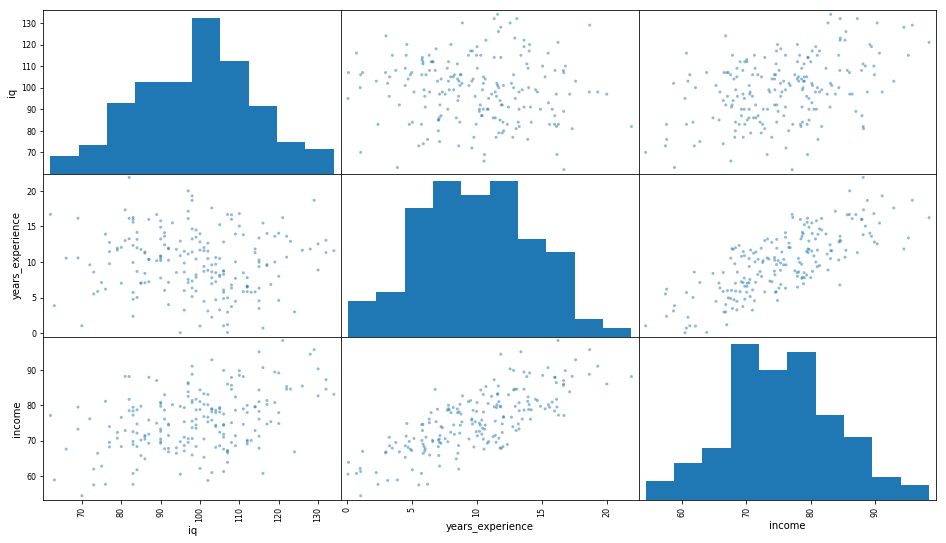TensorFlow
From Christoph's Personal Wiki
TensorFlow is an open-source software library for dataflow programming across a range of tasks. It is a symbolic math library, and is also used for machine learning applications such as neural networks.[1]
Introduction
- Tensors
- N-dimensional arrays
- Measured by "rank"
- All elements are same datatype
# Rank 0: [1] # Rank 1: [1][2][3] # Rank 2: [1][2][3] [4][5][6] # Rank 3 (3D): [1][2][3] [4][5][6] [7][8][9]
- Tensor operations
- Addition and subtraction
- Multiplication and Division
- Matrix multiplication
- Dot product
- Transpose
[1 2 3 4 ] [1 5 9 ]T
|5 6 7 8 | = |2 6 10|
[9 10 11 12] |3 7 11|
[4 8 12]
- TensorFlow building blocks
- Lower level
- Tensors
- Operations
- Graphs and sessions
- Higher level
- Loss functions
- Optimizers
- Layers
- Estimators
- Loss functions
- Differentiatable functions that measure differences/error between true and predicted values
- Common types:
- Optimizers
- Optimizers are algorithms that minimize the loss (or error) of a model
- Local minimum vs. global minimum
- Built-in optimizers inherit from the Optimizer class
- Common types:
- Gradient descent
- Adam
- RMSProp
- Adagrad
- Momentum
- Adadelta
- Layers
- What are they?
- Composed of tensors and operations forming the model
- Generally connected in series
- Pre-made functions for creating layers in a model
- Common types:
- Input
- Convolutional (1d, 2d, 3d)
- Pooling
- Dropout
- Dense
- Estimators
- Training
- Evaluation
- Prediction
- Build Graph
Examples
- Basic #1
import tensorflow as tf
m = tf.constant(3.0, name='m')
b = tf.constant(1.5, name='b')
x = tf.placeholder(dtype='float32', name='x')
y = m*x + b
sess = tf.Session()
y.eval({x: 2}, session=sess) # => 7.5
- Basic #2
import tensorflow as tf M = tf.constant([[1,2], [3,4]], dtype='float32') v = tf.constant([5,6], dtype='float32') sess = tf.Session() sess.run(M + v) # array([[ 6., 8.], # [ 8., 10.]], dtype=float32) sess.run(M * v) # array([[ 5., 12.], # [15., 24.]], dtype=float32) sess.run(tf.matmul(M, tf.reshape(v, [2, 1]))) # array([[17.], # [39.]], dtype=float32)
Machine learning
- Machine learning lifecycle
- Define objective
- Collect data
- Data cleaning
- Exploratory Data Analysis (EDA)
- Data processing
- Train/evaluate models
- Deploy
- Monitor results
- Machine learning lifecycle example
- 1. Define objective
- Infer how IQ, years experince, and age affects income using linear model
- 2. Collect data
import tensorflow as tf
import numpy as np
import pandas as pd
from pandas import DataFrame as DF
# Create dataset
np.random.seed(555)
X1 = np.random.normal(100, 15, 200).astype(int) # IQ
X2 = np.random.normal(10, 4.5, 200) # years experience
X3 = np.random.normal(32, 4, 200).astype(int) # age
dob = np.datetime64('2017-10-31') - 365*X3
b = 5
er = np.random.normal(0, 1.5, 200) # noise/error
Y = np.array([0.3*x1 + 1.5*x2 + 0.83*x3 + b + e for x1,x2,x3,e in zip(X1,X2,X3,er)])
- 3. Data Cleaning
cols = ['iq', 'years_experience', 'dob'] df = DF(list(zip(X1,X2,dob)), columns=cols) df['income'] = Y df.info() # <class 'pandas.core.frame.DataFrame'> # RangeIndex: 200 entries, 0 to 199 # Data columns (total 4 columns): # iq 200 non-null int64 # years_experience 200 non-null float64 # dob 200 non-null datetime64[ns] # income 200 non-null float64 # dtypes: datetime64[ns](1), float64(2), int64(1) # memory usage: 6.3 KB df.describe() # Remove any negative values for years of experience df = df[df.years_experience >= 0] df.describe() # no more negative values
- 4. EDA
df.describe(include=['datetime64']) import matplotlib.pyplot as plt %matplotlib inline pd.plotting.scatter_matrix(df, figsize=(16,9));
References
- ↑ "TensorFlow: Open source machine learning" "It is machine learning software being used for various kinds of perceptual and language understanding tasks" — Jeffrey Dean, minute 0:47 / 2:17 from Youtube clip